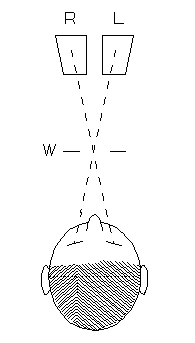
Review of the Fuji FinePix Real 3D W1 camera
By Donald E. Simanek
Stereo photographers may have an excuse for going digital, now that Fuji offers this 3d camera with many of the features they want, all packed into a sleek and compact camera. It does exactly what good stereo requires: It takes two pictures simultaneously, one for the left and one for the right eye, which can easily be computer-processed for viewing in any format now in use. Add to that its 2d capabilities, and you have one camera that does it all.This page requires a monitor width of at least 1000 pixels in order to see both images for cross-eyed stereo viewing. Since the photos also have large vertical dimension, it helps to toggle the "full screen" view (F11 in Windows). However, if you haven't mastered that viewing method, these pictures may also be appreciated as 2d flat photos. All are © 2008 by Donald Simanek.
For instructions on free-viewing 3d by the cross eyed method, see the How to View 3D page.
Can internet reviews be trusted?
[This section was written due to my dissatisfaction with internet camera reviews, and was written before I had had the camera in my hands. If you want the actual review based on actual use, skip to the next section.]The Fuji FinePix REAL 3D W1 digital camera has just been released. I haven't seen one yet, nor has my order from Japan reached me [Oct 1, 2009]. But before ordering it I read numerous reviews of it on the internet, and I read Fuji's own web documents about it. These reviews say more about the reviewers than they say useful things about the camera. One even went to far as to say it was the worst camera ever made. He must have very limited experience with cameras, and the ignorance displayed in his review shows that he certainly hasn't much experience with stereo photography.
Here's what Fuji has to say about it: Fujifilm.com and Fujifilm USA.
Some reviewers do admit that they had only an hour of hands-on experience with the camera. That probably isn't enough time to read the instruction manual. Others had "seen one" at a trade show. Yet they feel qualified to pontificate on it, and in the process make mistakes that any knowledgable stereo photographer will recognize as untrue statements. Before I write my review (below) I'd like to cite some of these.
 |  |
- Size and weight. Many reviewers complain that the camera is larger and heavier than other compact digital cameras. It is about 5" x 2.7" x 1" and weighs 9.2 oz without battery or memory). That wouldn't fit in my shirt pocket, but should fit in a coat or trouser pocket (making a noticable bulge). They imply that it "ought to have been smaller". Let's examine that charge. This camera is two complete digital cameras in one housing, with additional computer circuitry to synchronize shutter speed, focus, zoom ratio and image storage for two images. The two lenses must be at least 2.5 inches apart, the spacing of the human eyes (averaging 64mm). This immediately limits the camera's width to be at least 4 inches wide (to allow for the lenses' size). The camera has an innovative LCD screen that allows composing in 3d. This adds thickness and weight.
- Appearance and "feel". Some complain that the camera is "ugly". It has a glossy black case. (Oh, dear, it will show fingerprints, one reviewer says. Yes, and so do LCD screens.) I happen to think it looks "classy". But does a serious photographer buy a camera to make a fashion statement? One would think that what matters more is the look of the pictures it takes, and whether it is designed to help the photographer make such pictures. (I've seen pictures of earlier prototypes of this camera that were in brilliant gold tone and grey. I liked that look, too.)
- Compared to what? Reviewers ought to make clear what they compare a camera to. This is a 3d camera, primarily, so we should compare it to existing 3d film cameras and the alternative ways of shooting digital 3d. Many stereo photographers still use the 35mm film stereo cameras from the 1950's stereo boom, and are quite happy with the results. But film choices are narrowing, commercial film processing is slow, and soon film may be obsolete. So, many stereo photographers long for 3d digital cameras as good as (or better than) their 3d film cameras. Image splitter adapters like the Loreo LIAC can be used on digital cameras, but the angle of view is narrowed to less than half and the pixel count per picture is reduced to half. Also, you sacrifice autofocus. You can firmly fasten two identical digital cameras together, align them carefully, and then synchronize their shutters. The synchronization is best done with a rather expensive electronic device, and when you have this all lashed together it is quite bulky, heavy and ugly, and will cost as much, or more, than this Fuji 3d camera. The Fuji neatly packs all this, and more, into one small case, only slightly larger than other digital cameras.
- The viewing screen. Fuji's marketing may have made a mistake in giving the impression that the only way to view the stereo pictures is with their own $500 viewing frame, or with the NVIDIA computer screen system. Not so. The free software StereoPhotoMaker (version 2.14 or later) can separate the L and R images from the stored .MPO files, and easily manipulate them to any viewing format now in use: parallel-view, cross-eyed view, mirror method, anaglyph, shutter-sequential, you name it. Check this tutorial that focuses on the Fuji 3d camera: Handling Fuji .MPO Files on ALL Displays. Why did so many reviewers fail to mention this? Why didn't Fuji mention this? Of course, they'd rather sell you their $500 viewing frame.
- The technology of the autostereocopic stereo viewing screen. Some reviewers say the viewing frame and the camera's viewing screen, and the expensive $6 prints (they say are coming soon) are the same as the prints from the four-lensed Nimslo film camera and its imitators. Those were lenticular prints, using a fine grid of transparent cylindrical lenses to direct light to the eyes, so each eye saw only the appropriate picture. That camera, with its four lenses, recorded twice the image information of the 2-lens stereo cameras. Other reviewers say that "barrier" technology is used, something like a very, very fine array of opaque strips (like a rotated Venetian blind) that prevent each eye from seeing the elements of the picture intended for the other. Yes, there's a similarity between the two, and both are called "autostereoscopic". Both allow stereo viewing without glasses, but reviewers should read Fuji's web site which says the prints, at least, are lenticular, and shows a nice picture of how this works. I would have expected prints would use barrier technology, but the reviewers don't help me answer this question.
- Design choices. Reviewers typically did not address whether the camera has the features a stereo photographer would want. You have to read a lot of reviews and sometimes read between the lines to find that information. I suspect the reviewers that I read had never used any stereo camera before. Granted, Fuji hopes to sell cameras not just to experienced stereo photographers, but to those new to stereo. The latter group may need more help than I've seen so far. What makes a good stereo subject? What's the best way to compose for stereo? How does stereo vision work, anyway? Fortunately there are web resources. See for example Life & Depth.
- Interaxial I've not yet seen a review that commented on the spacing of the two lenses of this camera (stereo baseline length). They are 77mm apart; it says so boldly on the face of the camera (see picture above). Human eyes are spaced on average about 64mm apart, and most previous stereo cameras had them only a bit more than that, due to the mechanics of film sprocket transpsport. But 77mm? Why? This will give a slightly enhanced stereo parallax, for somewhat increased depth. But experienced stereo photographers know this isn't always desirable, as when shooting portraits or close-ups. Only when I take some pictures with it will I be able to judge the results of this design choice.
- Hyper and Hypo Stereo. I doubt that most reviewers even know what these terms mean. But this Fuji camera is supposed to have provisions built in to facilitate taking stereos at smaller or larger baselines than normal. Of course, the L and R pictures aren't taken simultaneously. It sounds like another feature the design engineers threw in "because they could", and one I would seldom use. Still, it would be nice if the reviewers had at least mentioned it.
- The 3d LCD screen One reviewer complaint that might be legitimate is that the viewing LCD screen on the camera back isn't comfortable to use. I'm not surprised. I dislike LCD screens on 2d cameras, especially in daylight. I suppose the designers thought that 3d previewing would have a "Wow!" factor for buyers, but I can't figure how I'd need it, and worry that it might be a hindrance to picture-taking. The 3d screen will limit the position of your head, in order to see the picture clearly, in 3d. I can only hope that the camera has provision to turn off the 3d feature of the screen even when shooting 3d pictures, so you can compose and preview it in 2d.
- Who was first. Reviewers copy from each other. Many have declared the Fuji to be the "first digital stereo camera". Ahem! Another lie. There's one, sold only in China, that was around a couple of years, the Xsight SDC-1. Its design was interesting, though apparently (from the web description) not nearly as ambitious or sophisticated as the Fuji 3d.
- Alternatives? A similar system was advertised by the Chinese firm 3DinLife, the HDC 810 Stereoscopic Camera, but it never became available. This company also sold an anamorphic beamsplitter device, apparently for digital motion picture cameras. Also an autostereoscopic viewing frame, less expensive than Fuji's, but compatible with the Fuji 3d pictures. Before getting excited about this often-delayed camera, read the comments about it on the 3d photonet forum. I think experienced 3d photographers will be troubled by certain design choices of this camera, and the lack of independent reviews from users.
Results of my early tests.
My comments below will focus on this camera as a stereo camera, for that's the reason people will want to buy it. The camera's 2d capabilities are a nice to have, perhaps, but stereo photographers will seldom use them.[6 October, 2009] The camera arrived this morning. My first impression is positive. The case is black enameled metal—only the sliding lens cover is plastic. The camera has a solid feel. Some reviewers complained that the tripod screw socket was plastic. Maybe theirs was, but my camera came with a threaded solid metal socket. The controls are a bit differently configured from other digital cameras, but most of the functions we expect on such cameras are there, plus the extra 3d functions.
Some web reviewers stated that this camera has no autofocus assist lamp. They were wrong. This function is provided by a light hidden behind the blue "3d" of the logo on the front of the sliding lens cover! (See the front view picture above.) It functions only in low light situations.
The back of the camera has toggle controls for many functions, on both sides of the large LCD screen. These often have several functions, designated by icons that are a bit smaller than I'd prefer. They obviously wanted to keep the camera as small as possible.
Various shooting modes may be selected, hidden in the menu under "scene positions". These include the usual ones: auto, manual, aperture priority (f:8, 5 and 3.7 only), night, sunset, sports, close-up, party, and options you may never use, even if you did remember they are available. The camera has the usual flash choices: forced, suppressed, auto, and anti-red-eye.
The 3d LCD display on the back isn't as annoying as I expected, and it can be switched to 2d even when shooting 3d. I charged the battery for a couple of hours, put in a memory card, formatted it, and these were the first four pictures I took:

Roses.

Fall crocus. Subject partly in sun, partly in shade.

Cropped version of the previous subject from a different angle, to show detail.

Our house.
None of the pictures above above have been enhanced or tinkered with except the cropped one. The camera was on "normal" (the default) quality and with its "Fujichrome emulation" option, which enhances colors. Otherwise the camera setting was "Auto" everything.
Photographing stereo action requires perfectly synchronized shutters, and this camera has them. So I took a day with the Fuji camera just to shoot the many waterfalls at Rickets Glen state park in PA. The falls are in a deep gorge, and it was a cloudy day, so some pictures were a bit dark and required gamma correction. I also reduced them linearly to about 1/5 original size, for display on this web page, and sharpened them for clarity of details. This is always recommended for pictures reproduced on websites.


Connie and I. Photo taken by another hiker.


Lessons learned from this expedition:
- I dislike LCD displays on cameras, prefering an optical viewfinder, or the viewfinder of an SLR. In bright sunlight LCD displays are virtually impossible to see clearly, and sometimes all you see is your own reflection in the glass. The 3d LCD screen of the Fuji 3d does have a nice feature. There's a small icon on a multi-purpose toggle that you can press to brighten the display. That wasn't necessary in this dark canyon on this cloudy day, but still one tends to examine the display only causually, for framing and composition. Its a nuisance to take the time to get one's head in just the right position to see details in 3d.
The 3d LCD screen on the camera is very handy for liesurely reviewing the pictures you have taken, or for letting someone else view them. When you keep your head in the "sweet spot" position, the small pictures are remarkably good 3d. I do note that the little show the camera has built in, which plays when the camera is connected to the charger, has very nice stereo photos, taken by professionals, and some (like hyperstereo landscapes) are hardly typical of what the new user will take.
- But one should take the time to examine details, for a detail can ruin a 3d picture. Like a nearby leaf protruding into the frame, or any object that obscures an important part of the scene in only one of the pictures of the stereo pair.
- Ergonomics. Some of my pictures were compromised because a finger got in front of one lens. The instruction manual warns you about this. The lenses do not protrude from the camera so there's no tactile feel to warn you. They are located at the top left and right, just where you naturally want to grip the camera, and the left lens, closest to the side of the camera, is especially vulnerable. The 3d display may not warn you either, for the eye/brain tends to disregard the disparity in the two pictures on such a small scale. Even if you hold the camera, touching it only the top, bottom and sides between thumbs and first fingers, your second finger may extend in front of a lens. You should also avoid any fingers on the back of the camera, for the toggle controls are there, and it is easy to inadvertently press one. I did that a couple of times, too. So you hold the camera with four fingers, one on the shutter release, and on this small and smooth bodied camera, this feels a bit precarious. You'd not want to have the camera slip out of your hands into the gorge while you are standing at the edge.



The problem. From the
camera's instruction manual.The solution. A flash bracket
from film camera days.Another solution. The handle is hollow,
so you can carry candy bars in it.
Or lens wipes.I solved this problem by attaching one of those old camera brackets with a hand grip. One might also add straps for hanging the camera around your neck. Sure, it wouldn't look stylish, but would greatly improve the operating convenience. At least the camera has a tripod screw on the bottom where such a bracket can be firmly attached.
This solves another potential hazard. The toggle controls on the back of the camera can be inadvertently pressed by your fingers when holding the camera. The movie/still toggle at the upper left corner and the 2D/3D toggle at very lower left corner are especially vulnerable. I once pressed the 2D/3d toggle while holding the camera and negotiating a slippery, rocky trail. So the subsequent two pictures were taken 2D and I didn't realize it right away. With the bracket, your left hand never touches the camera.
- User Interface. All computers are, I think, necessarily user-unfriendly, and that goes double for digital cameras. The only thing worse is the dreaded telephone tree. Ideally one should not need to consult an instruction manual to find the function or control you want. I haven't wide experience with digital cameras, but the Fuji 3d is more frustrating than the two others I have used. If you are using the automatic setting, all is fine. But when you try anything more creative you are in trouble. Certain toggles do one thing on one mode and something else in a different mode. You can get aperture priority, but not shutter priority. I'm guessing that since in any situation you are limited to only three available lens apertures, shutter priority wouldn't be useful. In auto mode the camera has so few aperture options that it changes the ISO setting when the aperture settings aren't sufficient. In low light those high ISO values give noticably granier results. I also suspect that large apertures weren't provided in order to keep the zoom lenses small enough to fit within the confines of the camera body. This lack of large apertures was perhaps also justified because in stereo photography one usually wants a large depth of focus. Dare I suggest that Fuji should have provided a pocket-sized printed guide with essential information?
- Filthy fingers. Some users report a lack of sharpness in one picture of the stereo pair. I've not observed that, and have taken over 200 pictures now in a variety of conditions. This can be due to a finger smudge on a lens window. See previous note on finger placement, and my proposed solutions. Carry lens wipes with you anyway.
- Don't rush. The manual warns you to press the shutter halfway down to autofocus, then wait for the beep, the green light, and the confirming [+] indicator on the screen before pressing the shutter the rest of the way to take the picture. This is standard procedure for modern cameras. The autofocus of the Fuji 3d is quite rapid, but I've seen examples where users have ignored this warning and gotten pictures with the right eye picture poorly focused. I suspect that this is because the autofocus mechanism is in the left lens, and when it has quickly done its job, the right lens moves into the same focus, also quickly, but if you haven't waited for the "focus finished" indicators, it won't be in the correct position. This hasn't happened to me, but others have experienced it.
- Flash. How much could it have cost Fuji to provide capability for remote flash? The on-camera flash, located between the lenses, seldom produces acceptable results in stereo. There are ways around this, but they are klutzy. This tempts one to take the camera apart to get into the circuity, voiding the warranty. An external flash interface could have been provided through the camera's existiting computer USB cable jack, or by an infrared link. [Update, June 2010] The solution is to get a remote slave flash unit designed for digital cameras, or a flash trigger unit, that will flash when the camera's fill flash fires. Such accessories must have the capability of ignoring the single pre-flash the camera fires before the actual exposure.
Adding things.
The design of the camera doesn't make it easy to add accessories on its front. Most compact digital cameras are similarly unfriendly to the tinkerer.My preliminary tests suggest that the camera works if a linear polarizer is used (large enough to cover both lenses}. My experiments suggest that you don't need a circular polarizer (many digital cameras require them), but if you had a circular polarizer that large, you could use it. Polarization helps increase saturation of colors of foliage, and can darken blue skies. It is also handy for blocking specular reflections from shiny surfaces and from water surfaces. Still, it's not very practical with this camera, for it is so easy to get light reflections in the polarizing sheet when the sun is behind you.
The flash lamp located between the lenses gives conflicting and disturbing shadows in close ups and portraits when there's a wall behind and near the subject. This is more annnoying in 3d than in 2d. The flash works nicely for medium distance shots, though, and to fill in shadows in otherwise well lighted scenes. But this is a problem with compact 2d cameras as well. There is no provision for plugging in an auxiliary or remote flash, but one can use the camera's fill flash lamp to trigger an external flash, using an inexpensive solid state flash trigger device designed for digital cameras. (It must be able to ignore the single pre-flash.) I tried bouncing the camera's built-in flash from a ceiling, a trick I've used successfully with other such 2d cameras, but the picture was severely overexposed. I have not figured out where the sensor is located that measures the scene's illumination, but I suspect it is integrated into the left lens. Still, I'm puzzled why deflecting the flash to the ceiling confused the system. It is a pretty standard trick that I've used successfully many times before with other digital cameras.
Picture Quality.
I've seen internet reviews that complain about the pictures from this camera having low image quality, digital noise in low light, and occasional lens flare. I have taken over 200 pictures with mine so far, in various lighting conditions, including daylight situations where you might expect lens flare, and haven't seen any evidence of that. But I avoid shooting toward the sun. As to quality, the pictures have far greater pixel count and resolution than I need, and the color fidelity is fine, I see no geometric distortion even at wide angle settings (like barrel distortion which is common in compact digital cameras). I have examined the individual pictures taken in daylight at the highest magnification and see no noticeable spherical aberration, chromatic abberation, or coma. At larger apertures, some of these faults are just detectable at extreme enlargment. I can't understand what these critics expect of this camera. It's a 3d camera, and I don't think anyone is going to blow up the pictures to make 3d murals. The 2d capability is only a minor reason for this camera's existence, and the quality is still more than I need. The best test would be to digitally project the pictures onto a theater-sized 20 foot wide screen for polarized viewing. But even stereo clubs often don't have equipment for this yet, or couldn't afford it, certainly not any digital projectors matching the capability of those used in 3d movie theaters. The digital projectors in school classrooms don't have anywhere near the resolution and quality of the pictures from the Fuji 3d camera.Perhaps some camera club should do a double-blind test with a real audience viewing 2d pictures on a large screen from various high end 10 megapixel cameras and 2d pictures made with the Fuji 3d camera, and see whether they can really tell which pictures were taken with the Fuji. They might also compare with 35mm film slides from 1950s stereo camaras. I suspect the outcome would show that there's only slight discernable difference. I'd love to see the results.
The camera stores pictures in MPO format (which is a JPEG format that stores multiple images in one digital file). It can be set at either of two levels of compression, FINE, or NORMAL (the default). These are set with a menu accessible from the very small f button at the lower right corner on the camera back. Some new users don't discover this right away, and its mention in the camera manual is brief.
Another thing users don't discover is the P (preset) mode, selectable from the menu. The camera's instruction book is absolutely no help here. This mode retains automatic functions, but allows you to set the ISO sensitivity to a selected value. (Settings chosen in the P mode are remembered by the camera for the next time you select P mode.) Try setting the sensitivity to ISO 100 for well-illuminated scenes without rapid movement, and you may see a great improvement in picture quality, sharpness and reduced digital noise.
Potential buyers should realize that this is a point-and-shoot digital camera, not a high-end professional camera. It's only storage format is JPEG, there is no TIFF or RAW storage option. It has no provision for external flash, so if you need that, you'll also need a wireless remote flash. Be sure to choose a slave flash or slave flash trigger than can ignore the camera's single pre-flash. These aren't expensive.
I even sense a subtle photography snobbery at work here. Canon and Nikon owners act as if anything from Fuji or Pentax is unworthy of consideration. I'm reminded of the wine 'experts' who, in a double-blind taste test, couldn't tell their expensive favorite wines from some of the less expensive "no-name" brands.
The quality issue, take 2
Talking about picture quality is a murky exercise. Illustrating it on a web page is also difficult, since web page pictures must be reduced in size. But here's an attempt to give readers a sense of it. I took a picture of our department secretary, Barbara Greene (usually a good sport about such things), and show the full picture at the left (reduced in size, of course). The original was 3602 x 2733 pixels. It was taken hand held at the wide angle setting, with available fluorescent light (no flash), so the camera kicked into its highest sensitivity mode (ISO 1600). This would be expected to cause the most digital noise and lowest resolution. I.e., it is a worst-case example. At the right is just a portion of the same picture without size reduction. Arty, isn't it? The look is her usual "What are you up to this time?".
 |  |
If one really wanted a close-cropped portrait, the camera lens could have been set at its "tele" (narrow angle) setting, for much better result. Or external bounce flash could have been used. This picture was deliberately made to push the limits of this camera's performance. Here's how to do it, hand held, no flash:

Picky, picky. What's 1/3 degree?
But, back to the real world. I have noticed that SPM reports a rotation disparity between the L and R pictures, from 0 to 0.7 degrees, averaging about 0.3 degrees. But SPM's "auto-alignment" function fixes this neatly and perfectly, so it doesn't concern me at all. Whether it would even be noticeable with Fuji's $500 autostereoscopic frame viewer I can't say. Probably not. It doesn't matter to me, for I dislike autosereoscopic systems, and certainly wouldn't pay that much for one.Slight image rotation and vertical disparity of this amount is common in stereo cameras and stereo adapters. When Loreo macro LIAC pictures are processed by SPM, it reports correction of rotation of about half a degree, and it corrects for an easily noticeable vertical disparity. The vertical disparity of my Fuji 3d is a much smaller amount than my Loreo; just a few pixels. I suspect that even the hallowed Stereo Realist had these "defects" as well, due to "play" in film tracking. Meticulous stereo photographers were used to correcting this when aligning the pictures in aluminum masks and mounts, especially if the stereo pictures were destined for projection on a screen or entered in stereo competitions be rated by overly 'picky' judges.
3d movies.
The camera also takes movies, in 3d or 2d, at 30 fps, and either 640x480 or 320x240 pixel size. I don't have the experience to compare it to other digital movie cameras. I have recorded several movies, and processed them with Stereo Movie Maker (you need to install a m-jpeg codex—I bought the Morgan codex). My results were interesting, but these large AVI files seem to be too much for my computer's speed, for the playback is jerky. (AVIs from other sources are jerky also, so I don't blame the camera.)The camera's automatic functions work, but not during movie acquisition. That is, you can set the focus and zoom before filming, but these will be then fixed during movie acquisition. Of course, you can record a scene, stop recording, then record another scene with different focus and zoom setting. I can understand why Fuji designers chose not to implement zoom and autofocus in 3d mode. This capability would considerably increase the cost of the camera. (Imagine correcting focus every 1/30 second.) Besides, with such short focus lenses there's plenty of depth of field to cover most action. Also, zooming during filming is annoying enough to watch in 2d; it would be mind-jarring in 3d. It is OK for occasional special effects, but it shouldn't be casually or frequently used. Recall recent 3d movies you have seen in theaters. The best of them are careful not to use zoom much, and also careful not to change the apparent distance of the center of interest abruptly between scenes. Filming 3d movies requires a different approach than 2d to produce results that are comfortable to view.
The "automatic convergence" (actually window distance) control also does not function during movie filming. It is linked to autofocus, and autofocus does not function during movie filming. This would be of no concern if you could adjust the window dynamically in StereoMovieMaker. But you can't. I can imagine the clever folks who wrote SMM are right now thinking of how they could add that feature.
A short stereo movie sequence in AVI format with the least JPEG compression can result in a file of gigabyte size, which chokes my email server, and even uploading it to my web pages takes too much time for me. StereoMovieMaker allows you to output the file with any level of compression. I get manageable file sizes with compression set at 33% (the default is around 90%). 100% is zero compression. But greater compression reduces quality noticably. The quality of these movies (with least comression) seems to be comparable to that of other digital camera AVIs of the same resolution, and better than most 2d AVIs I've seen on the web.
The Convergence Myth.
Some people think that a 3d camera should allow automatic or manual convergence of the lens axes, on the mistaken view that the camera should duplicate the convergence of the human eyes. This is simply not a good idea. Stereo cameras of the 50s had lens convergence fixed at about 6 to 9 feet. That made the lens optic axes nearly parallel. When you view stereo pictures, by any method, your eyes do the convergence on individual objects in the scene, and this eye convergence action is what gives your brain the stereo relief effect. The Fuji 3d camera's design is much the same, and the lens optic axes are fixed and not adjustable. The Fuji has a "convergence control" on the back, which is misnamed. It does not control the lenses in any way. It only controls the "frame" or "mask" surrounding the picture, which affects the apparent distance of the "stereo window" when the picture is viewed. It puts the window at just about the distance of the subject the camera autofocused on. This prevents the camera from recording parts of the scene that do not appear in both images (and would have no 3d effect. Ideally, the window should appear closer than the nearest object in the scene, but the camera isn't that smart. You should adjust the stereo window later, using StereoPhotoMaker. In fact, I never fuss with the camera's convergence control. I just leave it on "auto" and then adjust the stereo window later. This convergence control is useful when viewing your pictures on the camera's LCD screen, to make close-ups easier to view.
Things to love about this camera.
Those of us who have previously taken stereo photos with film stereo camereas have often felt limited by the rather narrow horizontal angle of view of those cameras and of the available hand-held viewers. Beam splitter adapters were much worse, cutting this horizontal angle in half. The stereo realist gave us only 36°, which is why some of us bought Busch Verascope cameras (in spite of their faults) which gave us 40°. The Fuji 3d, in its default (wide) setting gives (by my rough claculations) more than 50°. Add to that the exceptional depth of field of short focal length lenses, from a few feet to infinity, and taking pictures like the one below is a snap.

(Picture of Pine Creek taken Oct 10, 2009 at Black Walnut Bottom access area, Pennsylvania.)
Detail is sharp from the rocky creek bottom a few feet away, to the shoreline rocks and to the distant wooded hills. My analytic mind made me suppose that such wider angle pictures would look bad with narrower angle viewing methods, and nearly all viewing methods are narrow angle except IMAX movies. But I was wrong, and I find the wider angle pictures to be quite effective and pleasing to view.
Another advantage of the wide view is that it also covers greater height. Tall buildings and trees can be photographed, then cropped from the sides to a taller than wide format. With 2d cameras, we'd turn the camera 90° for such pictures, but you don't dare to that with stereo.

A lot of unphotogenic content was cropped from both sides of this scene. Yes, I was standing on the centerline of the road. Traffic is light in this remote part of Pennsylvania.
The ability to quickly zoom from wide to tele setting is a luxury we never had with film stereo cameras. It's often a good idea to take a narrower view picture just after taking a wide one, to remove unwanted elements from the picture when it's not possible to move closer.

Here's an example of a telephoto stereo that was even further tightly cropped to remove a lot of water, and two other ducks.
I was concerned that the 77mm stereo baseline, significantly wider than the spacing of human eyes, might give exaggerated depth. But eye-brain stereo physiology is a strange thing. With standard viewing methods, the pictures from this camera look fine to me, and if they do have depth exaggeration, it looks good in most scenes. The larger baseline is not good for portraits and closeups, however. One should avoid having distant objects in such scenes, for they will be distracting. This is true with any stereo camera.
The automatic mode of this camera is addicting in its convenience and good "judgment". I predict most pictures taken with this camera will be taken with full automatic. I have yet to take a picture in automatic mode with this camera that was not well-exposed and sharply focused. A few did require a slight gamma tweaking with software, due to my own haste in taking the picture when the center focus area was on a very bright object.
Some of us like panoramic pictures, and have been taking such scenes in 2d panels with slight overlap, then stitching them together with smart software like the PanaVue Image Assembler (my favorite). The 2d mode of the Fuji camera has a feature to facilitate this. You can take one panel of a panoramic, with the camera saving a copy of it and displaying a phantom copy of it in the viewfinder to aid in aligning and overlapping the next panel, and so on.
This same feature can be used, in the camera's 2d mode, for taking a cha-cha pair that will be later become a larger or smaller baseline stereo picture, using StereoPhotoMaker or similar software. This, along with the camera's macro capability, can be useful for macrophotograpy. These are methods we've long been using with 2d cameras, and are described elsewhere. See shifty methods for taking stereo pictures.
[October 24, 2009] The Fuji 3d camera allows macrophotography in a much better way, if you are willing to construct an inexpensive and simple (but tricky to assemble) accessory device. See Macrophotography With the Fuji 3D Camera.
Prelimary conclusions.
Stereo photographers are not used to camera automation, but they can adapt to it if the results are worth the trouble. The positive features of the Fuji 3d camera outweigh its nuisance features, and many stereo photographers will be won over. Just being able to use synchronized zoom lenses from wide to mild telephoto is a wonderful convenience. At the default wide setting, the camera covers a horizontal angle of view almost twice that of the classic Stereo Realist camera. I find myself using that setting most of the time, reserving the option to crop the pictures later, an easy operation with StereoPhotoMaker.The default 4:3 (a bit wider than high) picture format is my favorite, but other choices are available. The nearly square format that stereo photographers have been using for years need not constrain us any more. [A firmware upgrade 2.0 is now available online from Fuji to provide a 16:9 picture format option.]
The Fuji 3d has most of the features one expects in compact digital cameras that we never had in film stereo cameras (except for very expensive custom-made stereo cameras). Automatic color balance. autofocus. auto-exposure. automatic sensitivity setting. For those who shun such amenities, there's an option for completely manual operation. In automatic mode the ISO (sensitivity) setting is chosen by the camera, determined by lighting conditions; the user must choose one of the other modes to lock its value. In "auto" setting the camera seems to be smart enough to make the right choices. This is another thing longtime stereo photographers may find takes a bit of getting used to.
But there are surprising omissions, features one would expect in any pocket digital camera these days. Since this camera consists of a melding of "off the shelf" technologies, one wonders what they were thinking to omit certain functions that any professional photographer would expect and want. (One can't avoid comparing the specifications and design features of the Fuji 3d with the Finepix Z-series cameras.)
- It has no shutter priority function.
- It has no built-in provision for using external flash units.
- It has no provision for remote shutter operation.
- It has only three aperture settings, f:3.7, 5 and 8.
- It has no provision for time exposures greater than 3 seconds, and that must be done by choosing the "Night scene with Tripod" scene mode.
- It has no RAW option for storing pictures, only MPO-JPEG with three compression choices.
- It has no provision for lens hoods, filters, or auxiliary lenses.
If we held back, waiting for perfection, we wouldn't be using computers, or driving cars, or talking on telephones—and we'd all be single. — Donald Simanek
All stereo pictures on this page © 2009 by Donald E. Simanek.
Stereo pictures for cross-eyed viewing 3d Gallery One.
More cross-eyed stereos in 3d Gallery Two.
Stereo view cards in 3d Gallery Three.
Building a digital stereo close-up photography system in 3d Gallery Four.
Review of the Loreo stereo attachment 3d Gallery Five.
Review of the Loreo macro adapter, 3d Gallery Five B
The Loreo macro stereo attachment—improved 3d Gallery Five C.
The Loreo LIAC attachment as a 3d macro device, 3d Gallery Five D.
Wildlife photography in your backyard, 3d Gallery Six.
A home-built digital stereo camera using mirrors 3d Gallery Seven.
Stereo close-up photography in your garden 3d Gallery Eight.
Stereo photography in your aquarium 3d Gallery Nine.
Stereo digital infrared photography 3d Gallery Ten.
Wider angle stereo with the Loreo LIAC 3d Gallery ll. A failed experiment.
Macrophotography with the Fuji 3D camera. 3d Gallery13.
Panoramic stereo photography. 3d Gallery 14.
Tips for stereo photography with the Fuji 3d camera. 3d Gallery 15.
Mirror methods for stereo photography. 3d gallery 16.
The Fuji 3d macro adapter using mirrors, by Paul Turvill.
The Fuji 3d macro adapter with flash! 3d gallery 17.
Critters in stereo. 3d gallery 18
Wide angle stereo. 3d gallery 19.
Telephoto Stereo. 3d gallery 20.
2D to 3d Conversion. 3d gallery 21.
Stereos from outer space. 3d gallery 22.
Review of the Panasonic Lumix 3d digital camera. 3d gallery 23.
Reverberant flash for shadowless lighting.
Digital stereo photography tricks and effects.
Shifty methods for taking stereo pictures.
Stereoscopy with two synchronized cameras by Mike Andrus.
Guidelines for Stereo Composition.
![]()
Input and suggestions are welcome at the address shown to the right.
Return to the the 3d and illusions page.
Return to Donald Simanek's front page.